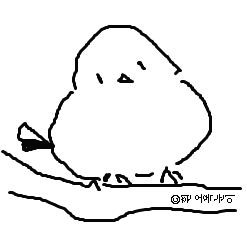| 일 | 월 | 화 | 수 | 목 | 금 | 토 |
|---|---|---|---|---|---|---|
| 1 | 2 | 3 | 4 | 5 | 6 | |
| 7 | 8 | 9 | 10 | 11 | 12 | 13 |
| 14 | 15 | 16 | 17 | 18 | 19 | 20 |
| 21 | 22 | 23 | 24 | 25 | 26 | 27 |
| 28 | 29 | 30 | 31 |
- gestureRecognizers
- carousel slider
- VerticalMultiDragGestureRecognizer
- 플루터
- runSpacing
- Flutter
- allowBackup
- TextFormField
- 프로그래머스
- 입력 커서
- 안드로이드
- 에러
- Chrome Developer Tools
- freezed
- not working
- 플러터
- StringUtils.isEmpty
- fullBackupContent
- Flutter SDK
- 앱
- StringUtils.isBlank
- Set ID
- 두 수의 나눗셈
- 안보내짐
- Could not create service of type FileAccessTimeJournal using
- TCP/IP모델
- project flow
- 크롬개발자도구
- foreground
- 웹뷰
- Today
- Total
목록Flutter (12)
흰오목눈이야 개발하자
 Flutter iOS 세팅 에러 CocoaPods not installed.
Flutter iOS 세팅 에러 CocoaPods not installed.
flutter doctor를 실행하고 iOS와 관련된 부분에서 문제가 있었다. [!] Xcode - develop for iOS and macOS (Xcode 13.3) • Xcode at /Applications/Xcode.app/Contents/Developer • Build 13E113 ✗ CocoaPods not installed. CocoaPods is used to retrieve the iOS and macOS platform side's plugin code that responds to your plugin usage on the Dart side. Without CocoaPods, plugins will not work on iOS or macOS. For more info, see h..
 [Flutter] 안드로이드 세팅 에러 ! Some Android licenses not accepted. To resolve this, run: flutter doctor --android-licenses
[Flutter] 안드로이드 세팅 에러 ! Some Android licenses not accepted. To resolve this, run: flutter doctor --android-licenses
문제 - Flutter doctor를 실행한 후 아래와 같은 문제가 발생함. [!] Android toolchain - develop for Android devices (Android SDK version 30.0.2) • Android SDK at /Users/tester/Library/Android/sdk • Platform android-31, build-tools 30.0.2 • Java binary at: /Applications/Android Studio.app/Contents/jre/Contents/Home/bin/java • Java version OpenJDK Runtime Environment (build 11.0.10+0-b96-7281165) ! Some Android licens..
 [Flutter] 안드로이드 에러 cmdline-tools component is missing
[Flutter] 안드로이드 에러 cmdline-tools component is missing
문제 - Flutter doctor를 실행한 후 아래와 같은 문제가 발생함. [!] Android toolchain - develop for Android devices (Android SDK version 30.0.2) • Android SDK at /Users/tester/Library/Android/sdk ✗ cmdline-tools component is missing Run `path/to/sdkmanager --install "cmdline-tools;latest"` See https://developer.android.com/studio/command-line for more details. ✗ Android license status unknown. Run `flutter doctor --..
 비주얼 스튜디오(Visual Studio)로 플러터(Flutter) 환경 설정하기
비주얼 스튜디오(Visual Studio)로 플러터(Flutter) 환경 설정하기
1. Visual Studio를 다운한다. https://code.visualstudio.com/ Visual Studio Code - Code Editing. Redefined Visual Studio Code is a code editor redefined and optimized for building and debugging modern web and cloud applications. Visual Studio Code is free and available on your favorite platform - Linux, macOS, and Windows. code.visualstudio.com 2. Flutter(플러터) 플러그인 설치하기 - 왼쪽 메뉴 마지막에 있는 Extensions을 클릭 후..