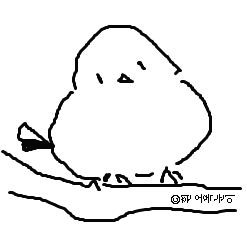Notice
Recent Posts
Recent Comments
Link
| 일 | 월 | 화 | 수 | 목 | 금 | 토 |
|---|---|---|---|---|---|---|
| 1 | 2 | 3 | 4 | 5 | 6 | |
| 7 | 8 | 9 | 10 | 11 | 12 | 13 |
| 14 | 15 | 16 | 17 | 18 | 19 | 20 |
| 21 | 22 | 23 | 24 | 25 | 26 | 27 |
| 28 | 29 | 30 | 31 |
Tags
- fullBackupContent
- gestureRecognizers
- allowBackup
- 안드로이드
- runSpacing
- TextFormField
- 앱
- Could not create service of type FileAccessTimeJournal using
- TCP/IP모델
- 웹뷰
- Set ID
- Flutter SDK
- VerticalMultiDragGestureRecognizer
- 크롬개발자도구
- Chrome Developer Tools
- 입력 커서
- StringUtils.isEmpty
- 에러
- freezed
- not working
- foreground
- 플러터
- Flutter
- 프로그래머스
- 두 수의 나눗셈
- carousel slider
- 안보내짐
- project flow
- StringUtils.isBlank
- 플루터
Archives
- Today
- Total
흰오목눈이야 개발하자
[Flutter] 안드로이드 에러 cmdline-tools component is missing 본문
문제
- Flutter doctor를 실행한 후 아래와 같은 문제가 발생함.
[!] Android toolchain - develop for Android devices (Android SDK version 30.0.2)
• Android SDK at /Users/tester/Library/Android/sdk
✗ cmdline-tools component is missing
Run `path/to/sdkmanager --install "cmdline-tools;latest"`
See https://developer.android.com/studio/command-line for more details.
✗ Android license status unknown.
Run `flutter doctor --android-licenses` to accept the SDK licenses.
See https://flutter.dev/docs/get-started/install/macos#android-setup for more details.
해결
* 전제: 안드로이드 스튜디오가 미리 설치되어 있음
✗ cmdline-tools component is missing
Run `path/to/sdkmanager --install "cmdline-tools;latest"`
See https://developer.android.com/studio/command-line for more details.1. 안드로이드 SDK Manager를 실행함
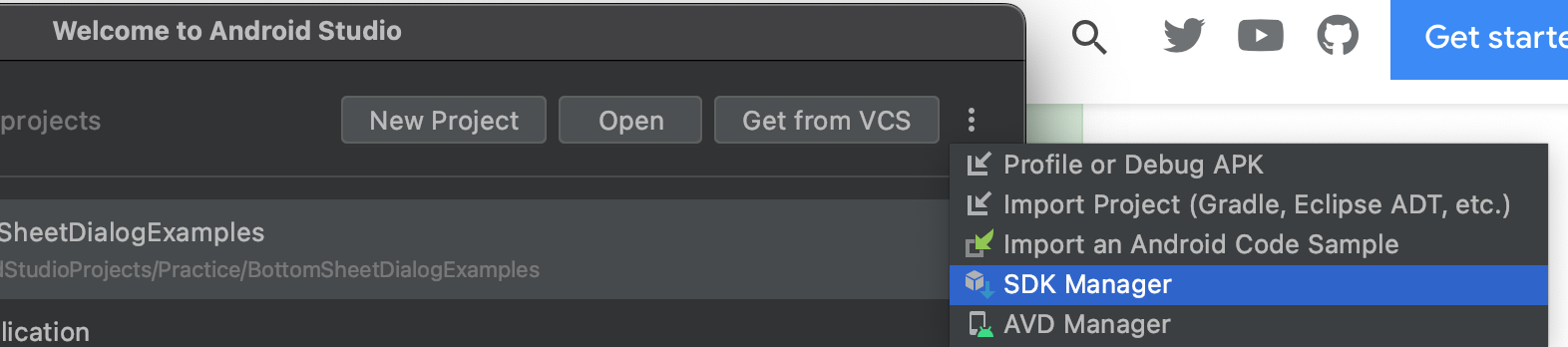
2. SDK Tools - 안드로이드 SDK Command-line Tools(latest)를 선택하고 OK 버튼을 눌러 설치한다.

3. 비주얼 스튜디오 터미널에서 flutter doctor -v를 실행하여 결과를 다시 확인하면 해결된 것을 볼 수 있다.
혹시 에러가 그대로가 나온다면 실행한 터미널이나 IDE(예: 비주얼 스튜디오)를 닫고 다시 실행해 보자.
[!] Android toolchain - develop for Android devices (Android SDK version 30.0.2)
• Android SDK at /Users/tester/Library/Android/sdk
• Platform android-31, build-tools 30.0.2
• Java binary at: /Applications/Android Studio.app/Contents/jre/Contents/Home/bin/java
• Java version OpenJDK Runtime Environment (build 11.0.10+0-b96-7281165)
! Some Android licenses not accepted. To resolve this, run: flutter doctor --android-licenses