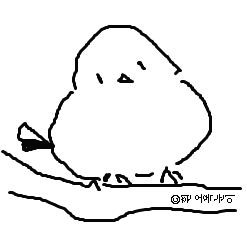| 일 | 월 | 화 | 수 | 목 | 금 | 토 |
|---|---|---|---|---|---|---|
| 1 | 2 | 3 | 4 | 5 | 6 | |
| 7 | 8 | 9 | 10 | 11 | 12 | 13 |
| 14 | 15 | 16 | 17 | 18 | 19 | 20 |
| 21 | 22 | 23 | 24 | 25 | 26 | 27 |
| 28 | 29 | 30 | 31 |
- project flow
- VerticalMultiDragGestureRecognizer
- 크롬개발자도구
- Flutter SDK
- StringUtils.isEmpty
- 에러
- 안드로이드
- TextFormField
- gestureRecognizers
- StringUtils.isBlank
- carousel slider
- TCP/IP모델
- 앱
- 입력 커서
- allowBackup
- runSpacing
- Could not create service of type FileAccessTimeJournal using
- 두 수의 나눗셈
- 웹뷰
- 프로그래머스
- 플러터
- Set ID
- 안보내짐
- fullBackupContent
- not working
- Chrome Developer Tools
- foreground
- 플루터
- freezed
- Flutter
- Today
- Total
흰오목눈이야 개발하자
비주얼 스튜디오(Visual Studio)로 플러터(Flutter) 환경 설정하기 본문
1. Visual Studio를 다운한다.
https://code.visualstudio.com/
Visual Studio Code - Code Editing. Redefined
Visual Studio Code is a code editor redefined and optimized for building and debugging modern web and cloud applications. Visual Studio Code is free and available on your favorite platform - Linux, macOS, and Windows.
code.visualstudio.com
2. Flutter(플러터) 플러그인 설치하기
- 왼쪽 메뉴 마지막에 있는 Extensions을 클릭 후 flutter 검색 후 다운로드를 클릭한다.

3. Flutter Doctor를 통해 설정이 완료되었는지 확인하자.
> View > Command Palette…. > doctor를 입력 > Flutter: Run Flutter Doctor를 클릭
아래와 같은 에러 메시지가 나온다면 Flutter SDK를 다운하지 않은 거다.
이미 다운했다면 Locate SDK를 클릭하고 그렇지 않은 경우 Download SDK를 눌러주자.

- 맥(Mac) Flutter SDK 설치하기: https://programmer777.tistory.com/104
맥(Mac) Flutter SDK 설치하기
맥 Flutter SDK 설치하기 1. 맥 사양 확인 - 맨 위의 메뉴에서 애플 아이콘을 클릭하고 About This Mac을 클릭하여 사양을 확인한다. 2. 해당하는 파일 선택하여 다운로드하고 압축을 푼다. 3. 다운로드한
programmer777.tistory.com
4. 다시 Flutter Doctor를 실행하면 터미널에 Flutter 설정이 완료된 것을 확인할 수 있다.

참고)
https://docs.flutter.dev/get-started/editor?tab=vscode
Set up an editor
Configuring an IDE for Flutter.
docs.flutter.dev