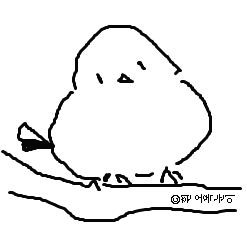Notice
Recent Posts
Recent Comments
Link
| 일 | 월 | 화 | 수 | 목 | 금 | 토 |
|---|---|---|---|---|---|---|
| 1 | 2 | 3 | 4 | 5 | 6 | |
| 7 | 8 | 9 | 10 | 11 | 12 | 13 |
| 14 | 15 | 16 | 17 | 18 | 19 | 20 |
| 21 | 22 | 23 | 24 | 25 | 26 | 27 |
| 28 | 29 | 30 | 31 |
Tags
- 두 수의 나눗셈
- StringUtils.isEmpty
- gestureRecognizers
- freezed
- StringUtils.isBlank
- 앱
- Could not create service of type FileAccessTimeJournal using
- 안드로이드
- Flutter
- fullBackupContent
- 플루터
- runSpacing
- TCP/IP모델
- VerticalMultiDragGestureRecognizer
- 프로그래머스
- not working
- Flutter SDK
- 에러
- TextFormField
- foreground
- Set ID
- allowBackup
- 웹뷰
- Chrome Developer Tools
- project flow
- 크롬개발자도구
- carousel slider
- 입력 커서
- 플러터
- 안보내짐
Archives
- Today
- Total
흰오목눈이야 개발하자
[IOS] Xcode 업데이트가 멈춤 (앱스토어) 본문
- 문제) Xcode를 12를 다운하고 업데이트 하였으나 계속 진행중이기만 하고 진척이 없음.

- 해결책) 터미널을 이용해 캐쉬를 삭제하고 앱스토어(App store)에서 다운받는 것이 아니라 공식 개발 사이트에 들어가 다운로드함.
- ~/Library/Caches -> 라이브러리 폴더가 터미널에서 안 보이는 경우는 숨겨져 있는 경우니 아래의 방법으로 하면 된다.
- Mac에서 윈도우 탐색기 역할을 하는 파인더(Finder) 에서 숨김 파일이나 폴더를 보려면 간단하게 단축키 ⌘⇧. (Command + Shfit + . ) 를 사용하면 숨겨져 있는 파일이나 폴더를 볼 수 있다
- 다운로드 사이트: https://developer.apple.com/download/release/ (릴리즈 노트를 참고해서 가장 최신 것을 다운 받으면 됨)
- 참고)https://developer.apple.com/forums/thread/696610
Xcode 13.2 update is stuck | Apple Developer Forums
Yes, it's weird. On my M1 Pro, I have installd using about 75% of a CPU, and 1h 10min of CPU time accumulated. In Console I can see App Store is reporting 932 / 1000. My two efficiency cores are running at about 75% each, and hardly any activity on my eigh
developer.apple.com
'iOS' 카테고리의 다른 글
| [IOS]iOS 단축키 (0) | 2022.03.18 |
|---|