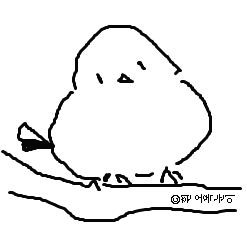Notice
Recent Posts
Recent Comments
Link
| 일 | 월 | 화 | 수 | 목 | 금 | 토 |
|---|---|---|---|---|---|---|
| 1 | 2 | 3 | 4 | 5 | 6 | |
| 7 | 8 | 9 | 10 | 11 | 12 | 13 |
| 14 | 15 | 16 | 17 | 18 | 19 | 20 |
| 21 | 22 | 23 | 24 | 25 | 26 | 27 |
| 28 | 29 | 30 | 31 |
Tags
- StringUtils.isEmpty
- gestureRecognizers
- VerticalMultiDragGestureRecognizer
- TCP/IP모델
- 두 수의 나눗셈
- runSpacing
- not working
- TextFormField
- Flutter SDK
- 플러터
- StringUtils.isBlank
- allowBackup
- 안드로이드
- Flutter
- 웹뷰
- project flow
- Set ID
- freezed
- 입력 커서
- 플루터
- 안보내짐
- 에러
- foreground
- fullBackupContent
- carousel slider
- 앱
- Could not create service of type FileAccessTimeJournal using
- 프로그래머스
- Chrome Developer Tools
- 크롬개발자도구
Archives
- Today
- Total
흰오목눈이야 개발하자
[안드로이드] 스크롤뷰란? 본문
A view group that allows the view hierarchy placed within it to be scrolled. Scroll view may have only one direct child placed within it. To add multiple views within the scroll view, make the direct child you add a view group, for example LinearLayout, and place additional views within that LinearLayout.
Scroll view supports vertical scrolling only. For horizontal scrolling, use HorizontalScrollView instead.
Never add a RecyclerView or ListView to a scroll view. Doing so results in poor user interface performance and a poor user experience.
* For vertical scrolling, consider NestedScrollView instead of scroll view which offers greater user interface flexibility and support for the material design scrolling patterns.
Material Design offers guidelines on how the appearance of several UI components, including app bars and banners, should respond to gestures.
해석)
스크롤 뷰는 안에 배치된 뷰 계층 구조를 스크롤이 가능하도록 하는 뷰 그룹입니다. 스크롤뷰는 그 안에 오직 하나의 child(자식)만 있을 수 있습니다. 스크롤 뷰 안에 여러 개의 뷰를 추가하기 위해서는 하나의 뷰 그룹을 만들면 됩니다. 예를 들어 리니어 레이아웃을 만들고 그 안에 뷰를 추가적으로 놓으면 됩니다.
스크롤 뷰는 오직 세로 스크롤 기능만 제공합니다. 가로 스크롤 기능의 경우, HorizontalScrollView를 사용하면 됩니다.
스크롤뷰에 절대로 리사이클러뷰나 리스트뷰를 사용하지 마세요. 그렇게 하면 사용자 인터페이스 성능과 사용자 경험이 저하됩니다.
세로(수직) 스크롤 기능의 경우, 더 나은 사용자 인터페이스 유연성을 제공하고 머티리얼 디자인 스크롤 패턴을 지원하는 스크롤 뷰대신 NestedScrollView를 사용하는 것을 고려하십시오.
머티리얼 디자인은 앱 바와 배너를 포함한 여러 UI 구성 요소 의 모양이 제스처에 어떻게 반응해야 하는지에 대한 지침을 제공합니다.
출처: https://developer.android.com/reference/android/widget/ScrollView
ScrollView | Android Developers
android.net.wifi.hotspot2.omadm
developer.android.com
'안드로이드 > 공부' 카테고리의 다른 글
| [GIT(깃)]푸시한 커밋 메시지 수정하기 Git commit --amend (1) | 2022.07.03 |
|---|