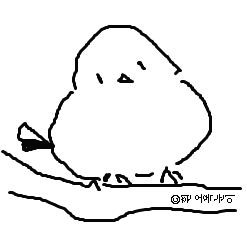| 일 | 월 | 화 | 수 | 목 | 금 | 토 |
|---|---|---|---|---|---|---|
| 1 | 2 | 3 | 4 | 5 | 6 | |
| 7 | 8 | 9 | 10 | 11 | 12 | 13 |
| 14 | 15 | 16 | 17 | 18 | 19 | 20 |
| 21 | 22 | 23 | 24 | 25 | 26 | 27 |
| 28 | 29 | 30 | 31 |
- Could not create service of type FileAccessTimeJournal using
- 입력 커서
- fullBackupContent
- runSpacing
- 프로그래머스
- foreground
- Flutter
- allowBackup
- TCP/IP모델
- TextFormField
- VerticalMultiDragGestureRecognizer
- carousel slider
- 안드로이드
- 크롬개발자도구
- 에러
- Set ID
- 앱
- Flutter SDK
- 웹뷰
- not working
- Chrome Developer Tools
- gestureRecognizers
- 플러터
- StringUtils.isEmpty
- project flow
- 두 수의 나눗셈
- StringUtils.isBlank
- 안보내짐
- 플루터
- freezed
- Today
- Total
흰오목눈이야 개발하자
20200308 DevLog : Android Service Example (안드로이드 서비스 예제) 본문
|
|
* 예제 : https://bitsoul.tistory.com/147
안드로이드: 서비스 Service 예제
안드로이드: 서비스 Service 예제 액티비티등 사용자 인터페이스가 없어도 백그라운드에서 실행되는 동작이 필요할 때가 있습니다. 예를 들면 배경음악이라든지 안드로이드 사용량 모니터링이라든지, 주기적으로..
bitsoul.tistory.com
* 참고
- android:textAppearance : https://recipes4dev.tistory.com/102
| textAppearanceLarge | 대형(large) 크기의 텍스트 표시 모양. |
- ?attr 의미 : https://stackoverflow.com/questions/38165168/what-does-attr-mean-on-android
What does ?attr/ mean on Android?
I am working on an example about Support Library and Toolbar, this is the code of the layout on the Android documentation
stackoverflow.com
|
?attr/ references to attributes. Attributes are values specified in an app's theme. The attributes in your example are all values specified in the themes provided by the support library. Android also has its very own attributes which can be used with ?android:attr/. The actual value that is going to be used in the end depends on the theme used to inflate the said layout. This theme can be specified in the manifest in the <application/> block for an app wide theme or in the <activity/> block for a specific activity. You can also override this theme during runtime by using a different context (see ContextThemeWrapper and LayoutInflater) It is considered good practice to use theme attributes instead of hardcoded values in your layouts, as it allows for easy customization. For example, when you create custom views, you can use ?attr/colorAccent so that the user of the view doesn't have to provide a color, and it is going to use the colorAccent used in the app themes instead. This becomes even more relevant today, as with the introduction of Dark Themes in Android Q, your layouts should specify an attribute so that the end value is different when using a light theme vs a dark theme. |
'안드로이드 > DevLog' 카테고리의 다른 글
| 20200316 DevLog : MVVM Pattern (2) | 2020.03.16 |
|---|---|
| 20200310 DevLog : Android Adapter Example ( 안드로이드 어댑터 예제) (0) | 2020.03.10 |
| 20200320 DevLog : windowSoftInputMode (1) | 2020.03.07 |
| 20200216 DevLog (1) | 2020.02.16 |
| 20200210 DevLog - git 기초 (0) | 2020.02.10 |