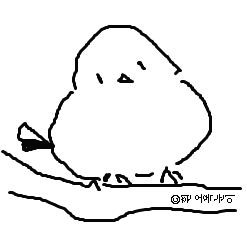Notice
Recent Posts
Recent Comments
Link
| 일 | 월 | 화 | 수 | 목 | 금 | 토 |
|---|---|---|---|---|---|---|
| 1 | 2 | 3 | 4 | 5 | 6 | |
| 7 | 8 | 9 | 10 | 11 | 12 | 13 |
| 14 | 15 | 16 | 17 | 18 | 19 | 20 |
| 21 | 22 | 23 | 24 | 25 | 26 | 27 |
| 28 | 29 | 30 | 31 |
Tags
- 크롬개발자도구
- Set ID
- 안드로이드
- runSpacing
- 에러
- 입력 커서
- project flow
- StringUtils.isEmpty
- Flutter
- allowBackup
- 플루터
- TextFormField
- 플러터
- not working
- StringUtils.isBlank
- foreground
- TCP/IP모델
- carousel slider
- gestureRecognizers
- 안보내짐
- 두 수의 나눗셈
- 프로그래머스
- Flutter SDK
- Chrome Developer Tools
- fullBackupContent
- VerticalMultiDragGestureRecognizer
- 앱
- Could not create service of type FileAccessTimeJournal using
- freezed
- 웹뷰
Archives
- Today
- Total
흰오목눈이야 개발하자
크롬에서 DevTools로 Header(헤더) 확인하기 본문
1. DevTools를 열기
- 오른쪽 마우스 클릭 → 검사 클릭
- 키보드에 있는 F12키 누르기
2. 상단의 Network 클릭 - Fetch/XHR 클릭 - 확인하고 싶은 대상 클릭 (Name) - 오른쪽 창에서 Header 확인 가능